-
Topics
-
Posts
-
By ChardikalaUK · Posted
Might delay Sikhs becoming a minority in Punjab for a few more years. Do these students actually study and work in a related field after their course or is it purely for immigration? -
Well I guess people move on 🤷♂️
-
Good website. Could they post the complete Sri Sarbloh Granth. I can’t find all of it online.
-
Thanks for this. It combines the four approved sources (Guru Granth Sahib ji, Dasam Granth Sahib, Bhai Gurdas ji (both Vaar and Kabitt), and Bhai Nand Lal ji in one place. The English translation is the Sant Singh Khalsa and the Punjabi is the Principal Sahib Singh. These aren't that great, but at least they are better than some even worse ones floating around these days.
-
By californiasardar1 · Posted
Good to know that our morning prayers don't disrupt your morning shaving routine.
-
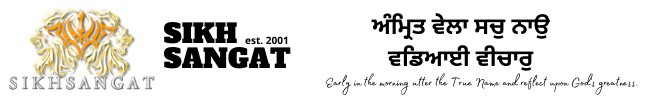




Recommended Posts
Join the conversation
You can post now and register later. If you have an account, sign in now to post with your account.