-
Topics
-
-
Posts
-
Definitely the Guru Sahibs would be a heavier Scriptures to handle. Dasam Granth is more towards Bir Rass, Guru Gobind Singh showed his Greatness (of course, they would never say this) by separating his own Baania. And the BIGGEST test of all?? Do we try and read Dasam Granth, Understand n show respect like we do to SGGS? Or... Do we QUESTION it? Guru Gobind Singh Ji is testing us.
-
My wife will be going for an MRI scan next week but her Kara won’t physically come off. Is there any way the mri scan can be done with the Kara still on? The alternative is we will have to try to saw it off before the scan.
-
By ipledgeblue · Posted
was researching this and came back to this thread. Also found an older thread: -
Net pay after taxes. If you don't agree, think about this: If you were a trader and started off in China with silk that cost 100 rupees and came to India, and you had to pay total 800 rupees taxes at every small kingdom along the way, and then sold your goods for 1000 rupees, you'd have 100 rupees left, right? If your daswandh is on the gross, that's 100 rupees, meaning you have nothing left. Obviously, you owe only 10% of 100, not 10% of 1000. No, it's 10% before bills and other expenses. These expenses are not your expenses to earn money. They are consumption. If you are a business owner, you take out all expenses, including rent, shop electricity, cost of goods sold, advertising, and government taxes. Whatever is left is your profit and you owe 10% of that. If you are an employee, you are also entitled to deduct the cost of earning money. That would be government taxes. Everything else is consumption.
-
No, bro, it's simply not true that no one talks about Simran. Where did you hear that? Swingdon? The entire Sikh world talks about doing Simran, whether it's Maskeen ji, Giani Pinderpal Singh, Giani Kulwant Singh Jawaddi, or Sants. So what are you talking about? Agreed. Agreed. Well, if every bani were exactly the same, then why would Guru ji even write anything after writing Japji Sahib? We should all enjoy all the banis. No, Gurbani tells you to do Simran, but it's not just "the manual". Gurbani itself also has cleansing powers. I'm not saying not to do Simran. Do it. But Gurbani is not merely "the manual". Reading and singing Gurbani is spiritually helpful: ਪ੍ਰਭ ਬਾਣੀ ਸਬਦੁ ਸੁਭਾਖਿਆ ॥ ਗਾਵਹੁ ਸੁਣਹੁ ਪੜਹੁ ਨਿਤ ਭਾਈ ਗੁਰ ਪੂਰੈ ਤੂ ਰਾਖਿਆ ॥ ਰਹਾਉ ॥ The Lord's Bani and the words are the best utterances. Ever sing hear and recite them, O brother and the Perfect Guru shall save thee. Pause. p611 Here Guru ji shows the importance of both Bani and Naam: ਆਇਓ ਸੁਨਨ ਪੜਨ ਕਉ ਬਾਣੀ ॥ ਨਾਮੁ ਵਿਸਾਰਿ ਲਗਹਿ ਅਨ ਲਾਲਚਿ ਬਿਰਥਾ ਜਨਮੁ ਪਰਾਣੀ ॥੧॥ ਰਹਾਉ ॥ The mortal has come to hear and utter Bani. Forgetting the Name thou attached thyself to other desires. Vain is thy life, O mortal. Pause. p1219 Are there any house manuals that say to read and sing the house manual?
-
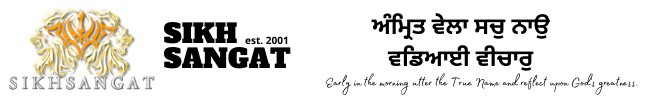




Recommended Posts
Join the conversation
You can post now and register later. If you have an account, sign in now to post with your account.