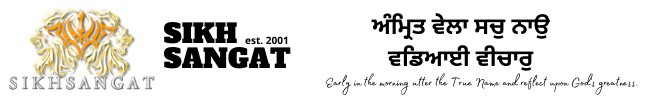gursikhkhalsa
Members-
Posts
89 -
Joined
-
Last visited
Content Type
Profiles
Calendar
Forums
Everything posted by gursikhkhalsa
-
Signed. This should be a sticky!
-
If the goal is to have STTM or similar software, your options are somewhat limited. Either go with any Windows Mobile based phone ( Treo 800w, HTC phones, etc) or an iphone. The only applications I know are either Gurbani Anywhere , STTM-Mobile, or iSikh
-
Waheguru Ji Ka Khalsa, Waheguru Ji Ki Fateh I would just like to inform the sikhsangat.com sangat of the launching of my website which has been a LONG time coming. Introducing SikhNerd! I think the name makes it obvious, but if not - I am both a big Nerd, and a "big" Sikh. On my site you will see a deep reflection of both these facts. In the coming days and weeks I hope to have a fair bit of really cool relevant content uploaded and available. If you have a suggestion for a post,download,tutorial,question or anything other sort of feedback, please e-mail it to me directly, or use one of the many contact options available on the website. You can also follow me on Twitter! Akal Sahai! SikhNerd
-
Pda - Gurbani Darpan/arth In Punjabi
gursikhkhalsa replied to Anjaan Singh's topic in POLITICS | LIFESTYLE
Sikhit To The Max is also available for windows mobile devices. -
Gurmukhi Font Support In Android G1
gursikhkhalsa replied to Harmindersingh's topic in POLITICS | LIFESTYLE
Applications can add new fonts, but they are only visible within that application. The ability to add system-wide fonts is not supported at this time. -
Tremulous.
-
Kandola, Please do not start multiple threads over the same issue. See your other thread for replies: http://www.sikhsangat.com/index.php?showtopic=18714 also if you have negatives, you can purchase a dedicated negative scanner to scan and colorize the negatives (use google to search). Fateh, Gursikhkhalsa
-
I think that the "Motorola H5 Miniblue" and the "Nextlink Bluespoon 5G " are the two most pugh friendly sets on the market right now. The Bluespoon is a little smaller than the miniblue. Also, there are some power issues with the Miniblue, so I would recomend the 5G. (if you want a little bigger, the bluespoon AX is pretty good too. gursikh
-
http://templates.joomlaya.com/ http://www.joomla.org/content/blogcategory/19/51/ http://www.joomlahacks.com/joomla/templates/0,0,0,0,6,0,8/ And many more. But look through those (about 1500) and see if you find anything you like. If not I will post more links. WKWF gursikh
-
Veer, Quick Fix --> Open WMP. Click Tools>>>Options>>>>File Types>>>"Select all">>>Ok Fateh
-
Restoring Digital Pics Which Are In B+w To Color?
gursikhkhalsa replied to DhadiMania's topic in POLITICS | LIFESTYLE
Singh/Kaur, There are many ways of doing this. If you are skilled at photoshop I can send you some filters that will aid in you colorizing the photo. If not I would recommend the software available here: http://www.recolored.com/ (21 day free trial, and cheap after that). It's fairly straightforward to use and should do what you want it to do. Fateh -
Pdf (create Pdf, Let User Input The Data)
gursikhkhalsa replied to S1ngh's topic in POLITICS | LIFESTYLE
Ok, Looked around a bit and found another alternative solution: PDF Maker Pilot http://www.colorpilot.com/pdfmaker.html Looks fine.. just follow these directions: http://www.colorpilot.com/pdfmaker_example.html Fateh. -
Quickly - What Font Is This?
gursikhkhalsa replied to Balait_da_Sher's topic in POLITICS | LIFESTYLE
Here: http://www.pcworld.com/downloads/file_down...=4368&fileidx=1 Here: http://www.salagram.net/fonts.htm Here: http://www.thepcmanwebsite.com/free_fonts/...ad/samarkan.htm search engines are you friend.... -
Sound Forge is a very powerful software with a fairly steep learning curve if you dont have some background in audio (editing, creation, etc.) I suggest you use audacity, and just google for "audacity tutorial" and make your way from that. http://audacity.sourceforge.net/ Fateh
-
Pdf (create Pdf, Let User Input The Data)
gursikhkhalsa replied to S1ngh's topic in POLITICS | LIFESTYLE
Adobe Designer is probably the easiest an best. Cutepdf also has a product (though I have never used it) that should work for you as well. http://www.cutepdf.com/Products/CutePDF/writer.asp Fateh -
There are a number of methodsof recovering your windows 2000 admin password. First thing I would try is run this: http://www.loginrecovery.com/ OR this: http://home.eunet.no/~pnordahl/ntpasswd/ However I Caution you If used on users that have EFS encrypted files, and the system is XP or later service packs on W2K, all encrypted files for that user will be UNREADABLE! and cannot be recovered unless you remember the old password again! Good luck. Ps. many other methods out there, these are probably your easiest.
-
How To Remove Windows Media Encoder 9
gursikhkhalsa replied to nanosecond's topic in POLITICS | LIFESTYLE
I will look into creating a manual uninstaller for you. Unfortunetly it won't be that easy because Micro$oft, when istalling the encoder will install system file protected components, and only system restore, which is part of Windows XP, can be used to completely remove all installed system components. As you have that turned off, I will look around for the files that are installed. In the mean time, Make sure you have tried logging in as Administrator and reinstalling the portuguese version (to remove it). You may have to do the following: restart system tap F8 during windows boot up Turn on as "safe mode" when the windows login screen comes you (hopefully) should see your regular account as well as an "administrator" account (with that name). Login as admin and try looking in the add/remove programs, or try reinstalling the portugese version. Fateh and Good luck -
How To Remove Windows Media Encoder 9
gursikhkhalsa replied to nanosecond's topic in POLITICS | LIFESTYLE
There should be an "add/remove program" entry for it Under "windows media encoder 9 series". If not you should re-run the installer (portoguese version) and first option should be to uninstall or re-pair (if you do not understand teh options, look at the icons and choose the "recycle Bin" icon. If this does not work you can attempt to uninstall WMP from your system, then reinstalling 9.2 or later (10?) and then putting the english version on. If this does not work a manual unistall of the encoder will have to be done. Fateh -
100% correct STTM will not work with this phone
-
are you looking to simply upload the ppt to share wwith someone (file send) or do you want to make the presentation as a website?
-
http://www.gimp.org/ windows installers at: http://gimp-win.sourceforge.net/stable.html (you need to download both the GTK and the gimp files)
-
THE GIMP! (mostly photoshop though, not that i do much of this graphic business, in fact i'm quite bad at it......)
-
^^ 2nd Audacity 100% Soundforge (which is what i use) if you have money Fateh
-
Very Simple News Publishing System
gursikhkhalsa replied to LifeIsBeautiful's topic in POLITICS | LIFESTYLE
Just take the corresponding rss feeds and display them on your site (100's of other methods of doing what you want, this is pretty easy) Two Solutions depending on your situation: 1) Use feedroll http://www.feedroll.com/rssviewer/ 2) Use FeedForALL php script on you site http://www.feedforall.com/free-php-script.htm lot's of ways to do this, these two should get you started. Fateh -
http://www.download.com/ShrinkTo5-GUI/3000...tml?tag=lst-0-1 Shrinkto5 (above) is supposed to be very easy and good, I use other tools which I will upload or link to as soon as i get home. Are you looking for a "one click solution" or something that gives more control over the output? Fateh