-
Topics
-
Posts
-
Sgpc and their supporters have side lined poor Sikhs for many many years. Caste discrimination, Yet people are wondering why Sikhs are flocking to convert. When you aren't treated right or as equal by your own kind. Of course you will see the grass is greener on the other side.
-
What he said. Moreover, For some reason admins around a decade ago allowed their personal beliefs to dictate what could be discussed and what could not. Many topics were blocked. Some members with their pack mentality didn't like to hear members with different views and beliefs.
-
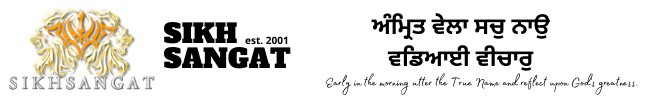




.jpg.1d038108024da7531a733185a4392d5b.thumb.jpg.4ef55879ad87690365c540cc45105b2b.jpg)
Recommended Posts
Join the conversation
You can post now and register later. If you have an account, sign in now to post with your account.