-
Topics
-
Posts
-
Umm, that's totally irrational, bro. There are plenty of prakash-dara Singhs in Punjab (less than we'd like, but still plenty). No one cares that you are sabat soorat. It isn't 1986. You can walk around in chola, kurta-pajama, or jeans. Whatever. If you want the look @dallysingh101 is referring to, just go into a cheap clothing shop (not a Western-style mall) and buy some shirts for 250 rupees or a track suit for 2000 rupees. You'll get the cheap stuff made in some sweatshop in Bombay.
-
By MokhamSingh · Posted
The Mind is Jyot Saroop (Waheguru), but the mind is under the influence of five evils… Through Naam Simran( Rememberance), the mind will begin to detach from evil, and get back to its original form ( MANN TU JYOT SAROOP HEH)… Until the mind breaks free from the five evils, one will go through the cycle of paap and punn….which leads to Karma… Naam Simran destroys past karma, and prevents new karma coming into fruition… I did this, I did that… This non realisation of the Jyot Saroop gives rise to paap and Punn, which in turn gives birth to suffering and misery… -
I agree we're not born with sin like the Christians think. Also I agree we have effects of karma. But Gurbani does state that the body contains both sin and charity (goodness): ਕਾਇਆ ਅੰਦਰਿ ਪਾਪੁ ਪੁੰਨੁ ਦੁਇ ਭਾਈ ॥ Within the body are the two brothers sin and virtue. p126 Actually, we do need to be saved. Gurbani calls this "udhaar" (uplift). Without Satguru, souls are liable to spiritual death: ਜਿਨਾ ਸਤਿਗੁਰੁ ਪੁਰਖੁ ਨ ਭੇਟਿਓ ਸੇ ਭਾਗਹੀਣ ਵਸਿ ਕਾਲ ॥ p40 Those who have not met Satguru Purakh are unfortunate and liable to death. So, yeah, we do need to be saved, and Guru ji does the saving. The reason Satguru is the one to save is because God has given Satguru the "key" (kunji): ਸਤਿਗੁਰ ਹਥਿ ਕੁੰਜੀ ਹੋਰਤੁ ਦਰੁ ਖੁਲੈ ਨਾਹੀ ਗੁਰੁ ਪੂਰੈ ਭਾਗਿ ਮਿਲਾਵਣਿਆ ॥੭॥ In the True Guru's hand is the key. None else can open the door. By perfect good fortune the Guru is met. p124
-
That's unfortunate to hear. Could you give any more information? Who was this "baba"? He just disappeared with people's money? Obviously, you should donate your money to known institutions or poor people that you can verify the need of through friends and family in Punjab.
-
Sangat ji, I know a family who went Sevewal to do seva sometimes end of 2019. They returned last year in great dismay and heart broken. To repent for their mistakes they approached panj pyaare. The Panj gave them their punishment / order to how t make it up which, with Kirpa, they fulfilled. They were listening to a fake Baba who, in the end, took all the "Donations " and fled sometime over a year ago. For nearly 4 years this family (who are great Gursikhs once u get to know them) wasted time and effort for this fake Baba. NOT ONLY this one fam. But many, many did worldwide and they took their fam to do seva, in village Sevewal, city Jaitho in Punjab. In the end many families lost money in thousands being behind this Baba. The family, on return, had to get in touch with all the participants and told them to stop. I am stating this here to create awareness and we need to learn from whom we follow and believe. It's no easy but if we follow the 3 S (Sangat, Simran and Seva) we will be shown the light. As I am writing this the family in question have been doing the same since 2008 onwards and they fell for this Baba... it is unbelievable and shocking. This am writing in a nutshell as am at work on my break so not lengthy but it deserves a great length. Especially the family in question, who shed light on youngsters about Sikhi 20 plus years!!
-
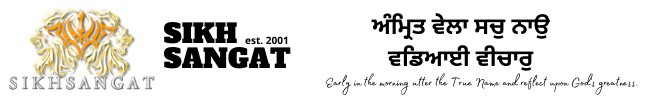


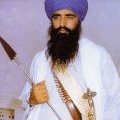


Recommended Posts
Join the conversation
You can post now and register later. If you have an account, sign in now to post with your account.