-
Topics
-
Posts
-
By MokhamSingh · Posted
The printer is C J Amritsar… They have given a mobile number for India … -
By MokhamSingh · Posted
I purchased my Gutka Sahib from the bookshop adjacent to Gurdwara Dukh Niwaran Sahib Patiala… You could try the UK Gurdwara shops, or other UK Gurbani stores… -
@ipledgeblue starched turbans are fine. Gurus also gave strict orders never to criticise or belittle a dastaar (of any style). If somebody prefers a solid pagg, which doesn’t move or lose shape, then this is fine. It’s better to have a starched turban that you feel comfortable in than one that you tie that makes you feel bad. For example, ppl I know tend to get quite frustrated if they can’t get their pagg right before a function, which makes them angry. Having a starched pagg is easier for them and saves them the stress, makes them nicer ppl in general
-
@JassuObviously, it’s not rlly your business so don’t worry, but I’ll educate you. Someone who is 50% Rajput and 50% jatt is called “Rajput Jatt”. And btw, nobody is saying that one caste is better than the other, I’m just clarifying that Tarkhans aren’t the only ones who starch paggs (and that it happens on the Indian style as well as the Kenyan, maybe js not as commonly). Stop worrying about nuances and stick on topic or just don’t say anything.
-
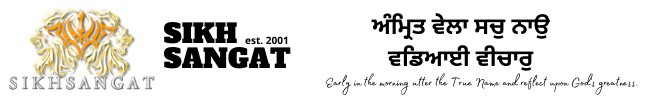




Recommended Posts
Join the conversation
You can post now and register later. If you have an account, sign in now to post with your account.