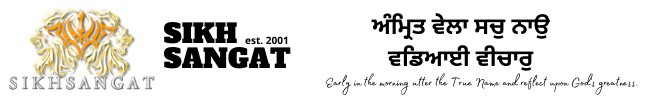-
Posts
339 -
Joined
-
Last visited
Content Type
Profiles
Calendar
Forums
Everything posted by singh763173
-
Added by Deepak Singh Ahuja to the group "Hindutva" wjkk wjkf
-

Windows Vista Gets Stuck On Start Up
singh763173 replied to SaRpAnCh's topic in POLITICS | LIFESTYLE
lol.. well that was a bit of a waste of time... from wot ic an see the repair was successful.. but it clearly isnt if ur still having problems. do have access to another machine where u can remove ur hdd from the laptop and hook it up to? that y u can run chkdsk wjkk wjkf -

Windows Vista Gets Stuck On Start Up
singh763173 replied to SaRpAnCh's topic in POLITICS | LIFESTYLE
sorry didnt read the post completely, please post this c:\windows\logs\CBS\CBS.log wjkk wjkf -

Windows Vista Gets Stuck On Start Up
singh763173 replied to SaRpAnCh's topic in POLITICS | LIFESTYLE
mmm did the sfc /scannow tell u which the errors where? wher abouts are u located? wjkk wjkf -

Windows Vista Gets Stuck On Start Up
singh763173 replied to SaRpAnCh's topic in POLITICS | LIFESTYLE
right... i cant seem to find a official way to repair system files... but if u can log into safe mode and run cmd prompt as administrator and then once in type sfc /SCANNOW that will scan system files and make sure they are not corrupt... if they are then id suggest we rebuild (recover data first) wjkk wjkf -

Windows Vista Gets Stuck On Start Up
singh763173 replied to SaRpAnCh's topic in POLITICS | LIFESTYLE
ill double check with the winternals before i upload. u cant unmount a drive if its the single drive, especially if its the system drive if worst comes to worst, it might be a possible rebuild of windows... bare with me. ill post in a few minutes wjkk wjkf -

Windows Vista Gets Stuck On Start Up
singh763173 replied to SaRpAnCh's topic in POLITICS | LIFESTYLE
doesnt look like there nething in there that will cos serious problems however after the cleanup if u still cant start normally id advise you download Winternals ERD Commander 2005 v5.0 BOOT CD (i can upload to sikhroots server if u need) once in there thres an option to scan and repair system files. wjkk wjkf who told you to dismount your c drive? -

Windows Vista Gets Stuck On Start Up
singh763173 replied to SaRpAnCh's topic in POLITICS | LIFESTYLE
to be honest with your nine out of ten times its a problem with 3rd party drivers or applications installed on your machine which is causing the machine not to load windows. as you said you could get into safe mode, then run a/v scans and spyware scans. id suggest avg and spybot search and destroy. make sure there both updated then run. if that still doesnt let you load windows normally then your o/s files are probably knackered... wot version of vista are u running? wjkk wjkf -

Videos, Pictures, Inbox Will Not Load.
singh763173 replied to singh1986's topic in POLITICS | LIFESTYLE
lol Internet Explorer, to check version press Help and go to ABOUT INTERNET EXPLORER Try what sarpance said, if that fails to work and you are using a version below 6, then upgrade to 7. WJKK WJKF -

Ocean Pearls - Film About Punjabi American Sikhs
singh763173 replied to cool water's topic in WHAT'S HAPPENING?
Im quite intrested on viewing this.. is it available anywhere? WJKK WJKF -

Videos, Pictures, Inbox Will Not Load.
singh763173 replied to singh1986's topic in POLITICS | LIFESTYLE
Can you state which version of IE or which browser you are using please. WJKK WJKF -
WJKK WJKF Apparently, my dad was listening to Punjab Radio and they said that the owner of the blog has been arrested. Can anyone confirm? WJKK WJKF
-
WJKK WJKF http://www.n95users.com/forum/third-party-...one-can-do.html Have a look in the thread above. I havent tried it myself but it looks like a dedicated n95 site so it shouldnt give you any problems. WJKK WJKF
-
WJKK WJKF NSV or NSC? Try imToo MP3 Encoder. www.sikhroots.com/singh763173 then go to Software Requests then imToo Collection then download the encoder. Serial number is there too. WJKK WJKF
-

Final Details For 300th Gurgaddi Of Sri Guru Granth Sahib Ji
singh763173 replied to E M C G's topic in POLITICS | LIFESTYLE
WJKK WJKF Such a beautiful event. Dhan Dhan Sri Guru Granth Sahib Ji Maharaj WJKK WJKF -
WJKK WJKF I was under the impression that Vista came with the .Net Framework however, try installing it or updating it. That might solve the problem. WJKK WJKF
-

Phone Upgrade... Pda, Blackberry, N95?
singh763173 replied to rsingh's topic in POLITICS | LIFESTYLE
XDA Stella is a nice windows based phone... u can setup exchange emails calenders etc. WJKK WJKF -
Many thanks Ranz_Killa WJKK WJKF
-

Chatar Singh Jiwan Singh Caught Wid 60kg Heroine
singh763173 replied to CharhdiKalaa's topic in WHAT'S HAPPENING?
WJKK WJKF Is there any more news on this? Please do post more info. Many Thanks WJKK WJKF -
Setting up a network does not need to be difficult whatsoever... That link describes how to assign IP addresses and subnet masks etc which personally is not necessary for people to know especially if they little knowledge about networks or computing in general. 99.9% of modems and routers all have DHCP as standard and usually come pre-configured. what DHCP means is that it automatically assigns an IP address to all machines attached to that network whether that be wired or wirelessly... and may i add that link only refers to machines being connected wired so would mainly apply in a business context. That site also goes on to say that u have to setup a proxy server... u dont. Simple. Use ur current router and connect the two desktop wired. may wish to add a wireless network adapter to one of the desktops if u do not wish to keep it near the other desktop or with to feed a wire through your house. Router will already be configured. Take the network key from the router and connect to the router (wirelessly). You now have internet access. Now do as i sed in the previous post with the network drives for file sharing. Printer sharing: go to the machine that has the printer attached to it (local machine) then right click on the printer in printers and faxes and press share. give it a name... summin simple, printer1 for example. go to each of the other machines and do this: start > control panel > printers and faxes > add network printer > \\COMPNAME\PRINTERNAME COMPNAME is the machine that the printer is locally attached to if it is not a wireless printer. PRINTERNAMe being the printers name. or if you have a printer that has a network card you can create a print server (PM and i will give instructions). you are now sharing internet... files... and printers... WJKK WJKF
-
if ur looking for the serial for the xilisoft convertor... i advise to check out the IMtoo convertors i have uploaded on www.sikhroots.com/singh763173 then go to software requests then IMtoo collection.
-
Find the folders u want to share. Right click > Properties > Click the Sharing Tab > Then choose a name for that folder.. I.E "Kirtan" etc. Then take a not of the computer name and go to each client machine and go to My Computer > Tools > Map Network Drive > then type the following in the box \\COMPNAME\FOLDERNAME where COMPNAME is the name of ur computer and FOLDERNAME is the name of the folder u are sharing. dont need to touch IP addressing if u are using computer name as dhcp should be enabled. if you need further help, add me on msn ajay696@hotmail.com and i will help you remotely. I do not use Windows Remote Access i use a dedicated site for Remote Access. Option 2 u must have wireless on all machines unless you stick a ethernet cable from the Hard disk into ur router that way u dont need wireless on the desktops. Good Luck Veer Ji WJKK WJKF
-
Yes... There are different ways to go about this. 1) Use one of your desktop machines as a file "server". Map network drives to each client machines. 2) Purchase a Wireless Storage Drive (http://www.nextag.co.uk/1tb-wireless-hard-...z0--search-html) and store all your media on there. I personally use the first option. I have 1 desktop and 3 laptops at home. My desktop hosts all of my files, kirtan etc and is mapped to my Laptops. WJKK WJKF
-
The adapter that i have on the board is the Realtek RTL8187B Wireless 802.11b/g 54Mbps USB 2.0 Network Adapter. and i used ubuntuforums.org where someone gave me this link which worked http://ubuntuforums.org/showthread.php?t=839108 WJKK WJKF
-
I had a similar problem with my wireless adapter which is built in, i found a way to get it to work (only with unsecure connections... not ideal and also had to disable wireless in bios) however i couldnt save that setup for everytime i restarted and had to go back into Terminal and type the 100 commands all over again (exaggeration). Also i wanted it to dual boot with Vista but had to always go back into bios to re-enable wireless. It really annoyed me... so i jus purchased a usb wireless adapter which is compatible. However im still left with the issue with having to disable wireless which is probably the reason for why i havent logged into the Ubuntu partition in a while WJKK WJKF