-
Topics
-
-
Posts
-
Giani Kulwant Singh Jawaddi Kalan uses simple Punjabi.
-
Leaving aside Guru ji, the general question of taking afeem (opium) in limited quantities for war/medical wounds is simply unproblematic. When you go to the hospital, they give you morphine. What do you think morphine is? It's an opiate. Even codeine (cough syrup) is an opiate! Ever had a cough? Granted, it is against Gurmat to take opium or other drugs for the fun of it.
-
Whatever problems the Afghan Sikhs have or Punjabi Sikhs have, it's much better to support them than the Muslims.
-
So, are you saying Guru ji isn't God? Or are you saying the British encouraged this belief?
-
Part of the problem is the hostilities between India and Pakistan. If the border were open, Amritsar would easily become a huge trading city. Secondly, the National Highways Authority of India is constructing a new 6-lane expressway from Kashmir, through Amritsar/Jalandhar/Ludhiana to Dehli which will be part of the Ludhiana-Delhi-Kolkatta Industrial Corridor. Maps of the New Silk Road show Kolkata as a key part of the "road". The Punjab to Kolkata expressway and rail connections will fulfill the ability to hook up to the New Silk Road. In addition, while crossing to Pakistan via AH1 (Asian Highway 1) is difficult, India does connect to AH1 on the other side, towards the East. Finally, Punjab can trade with the world via Mundra port in Gujurat. Rail to Mundra, then sea onwards. Dubai is very close with a free port. If you send products to Iran, there are ground links onward to Europe.
-
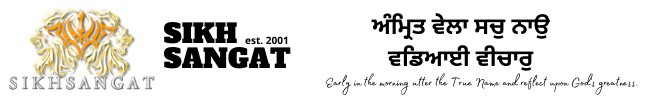


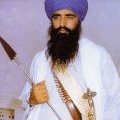

Recommended Posts
Join the conversation
You can post now and register later. If you have an account, sign in now to post with your account.