-
Topics
-
Posts
-
By ipledgeblue · Posted
Can actually even go around with bana and weapons if you get a licence from dal panth after taking khanda pahul. Even dal panth Nihang Singhs should be able to supply a India certification licence booklet in USA and Canada, the booklet allows free train travel and allows carrying of weapons - so I wouldn't see problems in being sabat soorat! -
The simple answer is: where would you "include" it? I mean if Bhagat Kabir ji wrote a shabad and it makes sense to include it in the Raag Gauri section, then Guru Arjan Dev ji "included" it. The shabads of the bhagats and the Gurus after Guru Nanak Dev ji all kind of fit in. But where would Guru Gobind Singh ji's bani be "included"? It wouldn't. It would all have to go in the end, not "into" Guru Granth Sahib ji. Effectively, it would be like binding two different books together. So the real question for your friends is: Why would Guru ji want to bind two different granths together?
-
You should go to Kartarpur Sahib with devotion and humility. But there's nothing wrong with shopping afterwards. Guru Ram Dass ji invited merchants from all over India to come live and trade at Amritsar. Business is a part of life. You have to earn money to eat, live, and meditate.
-
So, just to clarify, he's still running Sikhnet, with all of those requests for money, and he doesn't believe in Sikhi anymore?? Crazy.
-
By ipledgeblue · Posted
You wouldn't have been allowed to write that on this forum back when OP posted this 😆 in 2013. These groups confused me as well, and the meat thing was really confusing me about when to do my evening paat, just so much of this stuff came from elders' baggage in the pind. Not going to write anything else because the original post is so old.
-
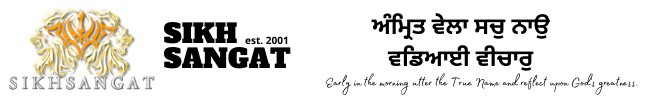



Recommended Posts
Join the conversation
You can post now and register later. If you have an account, sign in now to post with your account.