-
Topics
-
-
Posts
-
By ipledgeblue · Posted
You wouldn't have been allowed to write that on this forum back when OP posted this 😆 in 2013. These groups confused me as well, and the meat thing was really confusing me about when to do my evening paat, just so much of this stuff came from elders' baggage in the pind. Not going to write anything else because the original post is so old. -
By ipledgeblue · Posted
It's the lack of keski which hurts the head when tying a turban directly on the skin/bone. I reckon the lack of keski/boonga and the resulting pain is why some modern panjabi boys stop wearing turbans and cut their kes! -
By ipledgeblue · Posted
Head granthi Bangla Sahib, usually does the evening kathas. Often gives examples of his visits and people he met in the uk and USA. -
By ipledgeblue · Posted
Amritsar needs to become it's own city-state country similar to Vatican City, or an area with it's own government like the City of London region within London. Even during the Misl era, the Misls would come together to defend Amritsar. -
Umm, that's totally irrational, bro. There are plenty of prakash-dara Singhs in Punjab (less than we'd like, but still plenty). No one cares that you are sabat soorat. It isn't 1986. You can walk around in chola, kurta-pajama, or jeans. Whatever. If you want the look @dallysingh101 is referring to, just go into a cheap clothing shop (not a Western-style mall) and buy some shirts for 250 rupees or a track suit for 2000 rupees. You'll get the cheap stuff made in some sweatshop in Bombay.
-
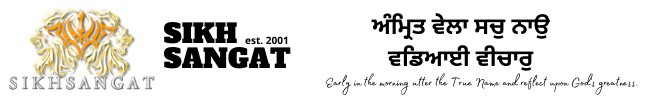




Recommended Posts
Join the conversation
You can post now and register later. If you have an account, sign in now to post with your account.