-
Topics
-
Posts
-
By ipledgeblue · Posted
Been so much nindya and attacking Shastarvidiya since the 2000s, however if we look at gatka now it's still mostly as poor and poorly taught as it was back then, still morris dancing moves and still behzti moves in BBC shows about sikhi and vaisakhi. If people were going to attack shastarvidiya, wouldn't have made sense to improve gatka instead and make it more effective? Additionally, the Nihang Singh presence has improved greatly now, and the cracks within the the SGPC and affiliated jatha jathebandis are showing more greatly as panth becomes more knowledgable with dasam bani and itihas day-by-day, so much gyaan which was lost within panjabi sikhs during colonial times. In the 2000s, the groups were able to talk down this bani and gyaan by associating it with RSS and hindus, brahminwaad etc. Not working so well now is it? However with gyaan it would be also good for us to try and preserve our martial arts and keertan vidiya as well! More and more crazy keertan videos are coming out from jatha members that are being made fun of and making sangat annoyed and upset, on tiktok and instagram reels. -
By Not2Cool2Argue · Posted
Author Posted April 24 On 4/21/2025 at 2:43 PM, ipledgeblue said: sirr should not be nanga because keski is usually worn. Sikhs can sleep nanga-sirr if they choose to . Being from Punjab, almost every Sardaarji i know (amritdhari or not) sleeps/showers with their hair uncovered. I don't think Guru Sahib asked us to wear Dastar to sleep and I don't think it is in SRM. The idea of "keski being worn to sleep" is cos in Bollywood films (Bachna Ae Haseeno) Sikh characters usually tie a gol parna when sleeping since the actor's usually Hindu. So they gotta cover his head somehow or he'd have cut hair. Same reason Diljit wore a pagg to bed in the El Sueno vid. Only time they didn't do that was in Gadar with Sunny Deol which just looked odd tbh What in the world? What sikh or even a decent human would base their knowledge of their culture or religion on a movie industry, that too Bollywood? Believe me, no sikh ever said, I must cover my head becasue an actor did so in a movie. I've been doing it all wrong, I must start covering mh head because the sikh in that movie did. Just because every panjabi and sardaar you know, does something, also doesn't make it right.. Follow the guru. And if you have a medical condition, then exemptions can be made. Just admit it, because of my medical condition, I am not able to follow this rehit. Why are you getting everyone else to drop to your level? -
Wasn't Guru Arjan Dev's martyrdom on amd always commemorated on 6th June? How come it was 30th May? Just like 6th June 84, where the likes of Terrorists like Indira Gandhi chose to attack Darbar Sahib where many many innocent Sikhs would suffer, as they went to commemorate Martyrdom of Maharaj.
-
best thing is to follow the Sikh Rehat Maryada and use common sense for gray areas. Anything outside of that's irrelevant tbh that code is what Guru Gobind Singh Ji and the 5 Pyaare agreed on when creating Amrit in 1699
-
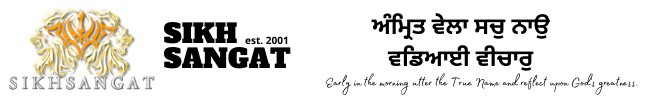


.jpg.1d038108024da7531a733185a4392d5b.thumb.jpg.4ef55879ad87690365c540cc45105b2b.jpg)

Recommended Posts
Join the conversation
You can post now and register later. If you have an account, sign in now to post with your account.