-
Topics
-
Posts
-
By ipledgeblue · Posted
lol dal panth Panj told me explicitly not to associate with Vadhbhag Singh Sodhi followers! -
We have lamp (or Jyot) the pure unscented candle for a reason. Traditionally, Patis used candle light (jyot), so they could read SGGS in darkness. Light, elec didn't exist. Dhoop is used to attract the "Good spirits" but also keep freshness where Maharaj will be. Interestingly and coincidentally I heard Sakhi a few dsys ago. During Dasa Pitha's time these souls were roaming the Earth and even Sangat noticed. Maharaj asked them "y u here?" They replied during recitation of SGGS and making Degh they didn't bother lighting candle. THAT WAS THEE ONLY REASON NO GATI WAS GIVEN TO THEM!!! AUTHENTICITY NOT CHECKED I heard once on YT like 2 days ago. If u apply dhoop in one room of your house twice a week u will notice a difference esp in the smell and freshness of that room.
-
Sangat ji, With the hot weather as per Guru's Hukm, how can we look after our kes? First of all the beard! Working in Construction, factory and any other heated environment I UNDERSTAND! At my workplace it's over 32 degree celcius and sometimes we have to lift 20kg ALL! DAY! My tips, regularly shampoo the beard during ishnan. APPLY OIL! The technique of applying oil is by rubbing it thoroughly in the roots. Pay attention to the noise esp on the chin. You will hear this "crosh crosh" noise. Keep rubbing oil until u can't hear it no more! This means the oil has blended in properly. Second tip on beard, keep an extra kanga in your pocket. Every two, three hours give your beard a proper comb down to get rid of any sweat or stickiness. SECOND BENEFIT! Do this all 12 months every single day your beard will look like it's been professionally groomed. TRY IT! People will ask you "What gel u use? How can yer beard be naturally like that?" You can say all I use is coconut oil or whaeva oil but just comb the beard every 2-3 hours for a minute. As for the kes, morning time get rid of all the gronjra (or knots - forgotten English word), in the morning. However, during evening comb down make sure you get rid of small remaining gronjra and comb yer hair nice and straight. You will feel soooo so relaxed. Yes our hair will go unnoticed due to Dastar, but our hair demands time and self grooming!So proper combing down, spending a good 15-20 mins most evenings is an absolute MUST! Most evenings I let my hair down and cover hair with my parna for 2-3 hours so it gets to relax from the tying up. FINAL TIP! We are Sikhs so we keep fighting and remember this! The tradition of Dastar and uncut hair started in India, where the weather is twice as hot. Everytime we bring this thought in the mind, Guru ji will bless us and make us feel cooled down by a notch. Fateh.
-
By ipledgeblue · Posted
Been so much nindya and attacking Shastarvidiya since the 2000s, however if we look at gatka now it's still mostly as poor and poorly taught as it was back then, still morris dancing moves and still behzti moves in BBC shows about sikhi and vaisakhi. If people were going to attack shastarvidiya, wouldn't have made sense to improve gatka instead and make it more effective? Additionally, the Nihang Singh presence has improved greatly now, and the cracks within the the SGPC and affiliated jatha jathebandis are showing more greatly as panth becomes more knowledgable with dasam bani and itihas day-by-day, so much gyaan which was lost within panjabi sikhs during colonial times. In the 2000s, the groups were able to talk down this bani and gyaan by associating it with RSS and hindus, brahminwaad etc. Not working so well now is it? However with gyaan it would be also good for us to try and preserve our martial arts and keertan vidiya as well! More and more crazy keertan videos are coming out from jatha members that are being made fun of and making sangat annoyed and upset, on tiktok and instagram reels. -
By Not2Cool2Argue · Posted
Author Posted April 24 On 4/21/2025 at 2:43 PM, ipledgeblue said: sirr should not be nanga because keski is usually worn. Sikhs can sleep nanga-sirr if they choose to . Being from Punjab, almost every Sardaarji i know (amritdhari or not) sleeps/showers with their hair uncovered. I don't think Guru Sahib asked us to wear Dastar to sleep and I don't think it is in SRM. The idea of "keski being worn to sleep" is cos in Bollywood films (Bachna Ae Haseeno) Sikh characters usually tie a gol parna when sleeping since the actor's usually Hindu. So they gotta cover his head somehow or he'd have cut hair. Same reason Diljit wore a pagg to bed in the El Sueno vid. Only time they didn't do that was in Gadar with Sunny Deol which just looked odd tbh What in the world? What sikh or even a decent human would base their knowledge of their culture or religion on a movie industry, that too Bollywood? Believe me, no sikh ever said, I must cover my head becasue an actor did so in a movie. I've been doing it all wrong, I must start covering mh head because the sikh in that movie did. Just because every panjabi and sardaar you know, does something, also doesn't make it right.. Follow the guru. And if you have a medical condition, then exemptions can be made. Just admit it, because of my medical condition, I am not able to follow this rehit. Why are you getting everyone else to drop to your level?
-
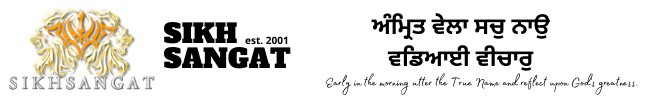



.jpg.1d038108024da7531a733185a4392d5b.thumb.jpg.4ef55879ad87690365c540cc45105b2b.jpg)

Recommended Posts
Join the conversation
You can post now and register later. If you have an account, sign in now to post with your account.