-
Topics
-
Posts
-
We are screwing eachother over to even care about religion.
-
back then was waaaay different. ppl didn’t attend higher education or have much to do after the age of like… 13, lol. you’d have 13 year olds boys and girls that know how to do kethi, cook entire meals, etc nowadays even 22 year olds are extremely immature and can be sheltered. the average person doesn’t know how to do anything except their 9-5 which they are probably half arsing as well.
-
i live close by and yea all the gurudwarehs around these parts are run down it’s sad
-
what’s a rajput jatt sikh you’re either jatt or you’re not jatt
-
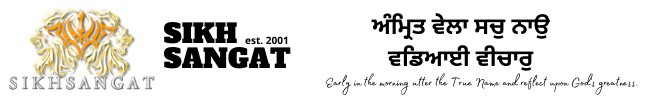





.jpg.1d038108024da7531a733185a4392d5b.thumb.jpg.4ef55879ad87690365c540cc45105b2b.jpg)
Recommended Posts
Join the conversation
You can post now and register later. If you have an account, sign in now to post with your account.