-
Topics
-
Posts
-
Sangat ji, I know a family who went Sevewal to do seva sometimes end of 2019. They returned last year in great dismay and heart broken. To repent for their mistakes they approached panj pyaare. The Panj gave them their punishment / order to how t make it up which, with Kirpa, they fulfilled. They were listening to a fake Baba who, in the end, took all the "Donations " and fled sometime over a year ago. For nearly 4 years this family (who are great Gursikhs once u get to know them) wasted time and effort for this fake Baba. NOT ONLY this one fam. But many, many did worldwide and they took their fam to do seva, in village Sevewal, city Jaitho in Punjab. In the end many families lost money in thousands being behind this Baba. The family, on return, had to get in touch with all the participants and told them to stop. I am stating this here to create awareness and we need to learn from whom we follow and believe. It's no easy but if we follow the 3 S (Sangat, Simran and Seva) we will be shown the light. As I am writing this the family in question have been doing the same since 2008 onwards and they fell for this Baba... it is unbelievable and shocking. This am writing in a nutshell as am at work on my break so not lengthy but it deserves a great length. Especially the family in question, who shed light on youngsters about Sikhi 20 plus years!!
-
Giani Kulwant Singh Jawaddi Kalan uses simple Punjabi.
-
Leaving aside Guru ji, the general question of taking afeem (opium) in limited quantities for war/medical wounds is simply unproblematic. When you go to the hospital, they give you morphine. What do you think morphine is? It's an opiate. Even codeine (cough syrup) is an opiate! Ever had a cough? Granted, it is against Gurmat to take opium or other drugs for the fun of it.
-
Whatever problems the Afghan Sikhs have or Punjabi Sikhs have, it's much better to support them than the Muslims.
-
So, are you saying Guru ji isn't God? Or are you saying the British encouraged this belief?
-
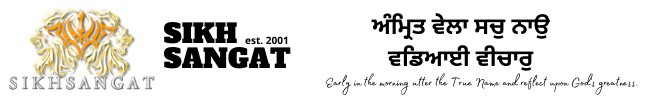



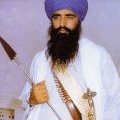

Recommended Posts
Join the conversation
You can post now and register later. If you have an account, sign in now to post with your account.