-
Topics
-
Posts
-
back then was waaaay different. ppl didn’t attend higher education or have much to do after the age of like… 13, lol. you’d have 13 year olds boys and girls that know how to do kethi, cook entire meals, etc nowadays even 22 year olds are extremely immature and can be sheltered. the average person doesn’t know how to do anything except their 9-5 which they are probably half arsing as well.
-
i live close by and yea all the gurudwarehs around these parts are run down it’s sad
-
what’s a rajput jatt sikh you’re either jatt or you’re not jatt
-
By ipledgeblue · Posted
If relationship with Guru is strong, then kanga is done twice a day, and turban should never be taken off or put on like a hat, there is a lot wrong with that as it is against rehit! maryada is to take off every layer of turban/pagh/dumalla individually, and tie fresh turban each time! -
the whole 'your husband/wife is chosen for you'/sanjog thing is real, it's just that a lot of people end up marrying the wrong person. they did not end up with the person that was meant for them. my friend, you should marry someone who you feel a connection with and love. there are millions of sikh girls, i'm sure you can find someone who aligns with your sensibilities and who you can truthfully say that you love. sikhi does not say anything against love marriages. you can also be in a loveless arranged marriage which is a safe option b/c both families are more inclined to keep the union intact. i was one of those people who was like meh, i guess i'll just get arranged to some sikh. well i finally started dating for the first time this year and i'm getting married to someone that i love and cannot even imagine leaving. i think it's better to have lost & lost than never loved at all. unfortunately, a lot of people confuse love w/ looks & lust. a lot of men go for the fittest girl they can find and think they won the jackpot or something. in reality, your partner should be like an extremely loved best friend. there's a reason why it's a fact that the most stable and long-lasting relationships started as friendships. i also think a lot of women are petty and divorce over small reasons, but there's other terrible things like high cheating rates as well. that's why the divorce rate in the west is high. be careful out there.
-
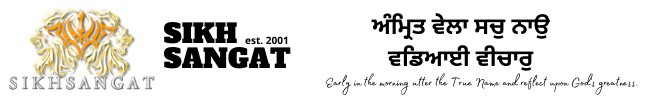





Recommended Posts
Join the conversation
You can post now and register later. If you have an account, sign in now to post with your account.